What is a process map
A process map is a visual representation of one of your processes. It outlines the consecutive steps that need to happen to execute the process. The swimlane diagram adds a valuable component: it not only tells you what the steps are, but also who’s responsible for them.What are swimlane process maps used for?
There are many different reasons why you need to map your processes:- To identify process issues such as bottlenecks and over-processing
- To get clear on a specific process for implementation in a digital collaboration tool like Asana or Clickup.
- To align all people involved on how the process works.
- To create a tool for training and onboarding
- To use it as the basis for writing an SOP
- To prepare creating job descriptions based on the RACI matrix
When creating a swimlane diagram, the exercise itself is typically at least it’s beneficial as the final product.
Learn more about how we help clients with mapping the processes:
Check out our Operations Consulting ServicesHow to create a process map
Mapping a process is a fun exercise, and usually great to do with your team. Before you get started, get a free template for your process mapping in a swimlane diagram here.Define roles in the process and involve your team
First, you need to define who is involved in the process. And make sure you have all the relevant players at the table.Defining the roles
Collect all roles that contribute to the process. This might include actual work, approvals or even the client. Add them to the headers of the swimlanes (as roles, not names of people). In our example, we’ll map a simple sales process.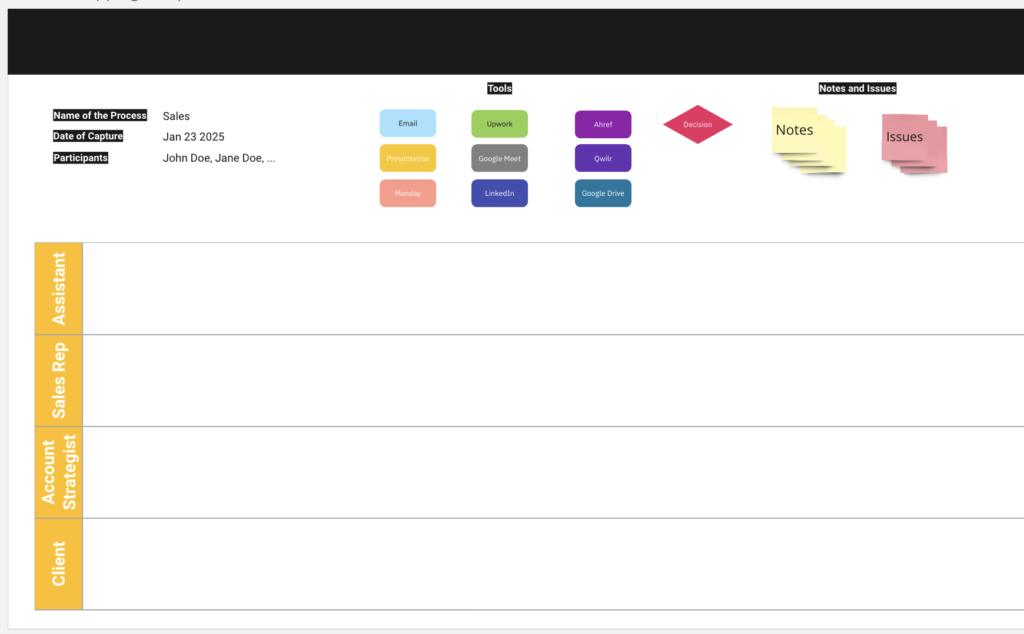
Involve your team
Next, you need to schedule a call or meeting to fill out the swimlane diagram together with your team. It will typically take between 60 and 90 minutes for a process of medium complexity.
Resist the urge to do it yourself. For three reasons:
- Depending on the size of your business, you don’t have enough detailed knowledge about the process.
- You’ll miss out on learning how the process is actually being executed (beyond what you think it should be).
- And last but not least, only when your team is present will you have the chance to identify issues on the spot, that you can fix later in your process improvement efforts.
Map steps, handovers and decisions
Now that you have everyone on the call, map the process step by step.
Start with defining what triggers the process. This will be the first step. Work your way through the process, adding steps to the right and in the respective lanes.
Use different colours to indicate what tool is being used. Keep the key to explain what colour represents what tool at the top.
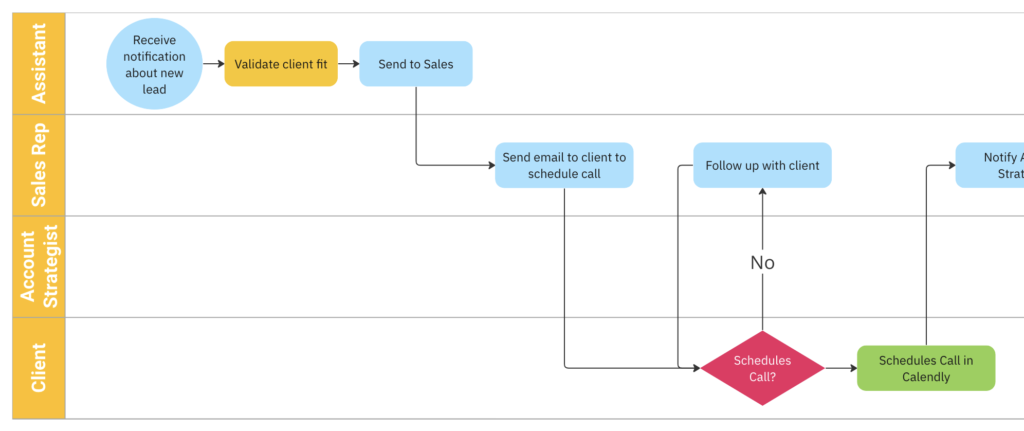
The right language
There is formal language to mapping processes. The most common one is called BPMM 2.0, short for Business Process Model and Notation.
There’s a variety of symbols to map the most complex processes.
But in our experience, there are three symbols you’ll mostly need:
- The circle to indicate the trigger, i.e. the starting point of a process.
- The rectangle, indicating an activity, i.e. process step and
- The diamond, indicating a decision
For most small businesses, these operators are more than enough to build an easy to understand process map.
The right level of detail
You’ll find that for some steps, you could dive into much more detail. Use the 90 minute time cap to steer your level of detail. Anything that can’t be captured in that time frame should be spelled out in a sub process.
Collect and fix process issues in the process
The awesome part about the process mapping exercise when involving your team? You’ll come across many things that cause problems in the process
Examples are:
- A feedback loop is unnecessary or taking too long
- An approval by a manager or yourself is a bottleneck in the process
- A specific task, deliverable or other item is being handed over multiple times
- Missing templates for recurring tasks
- Missing or poor tools for recurring tasks
- Simple and recurring tasks that could be automated
In the session, collect these issues with red sticky notes. Once you’re done with the process mapping, you’ll have a comprehensive collection of all the things you need to work on in your process.
Fix process issues and publish the final version of the process
Use the identified issues to address the problems immediately.
Here’s a comprehensive guide on how to tackle process improvement for your service business.
Once the fixes are done, create an updated process map that shows the new and improved process. Send that to your team, or better, have a quick joint session to walk through the new process.
As you have involved your team along the way, their buy-in into the new process will be much higher than if you had done all the improvements yourself.
Conclusion
The process map in a swimlane diagram is a powerful, easy-to-use tool to get clarity on your processes, align on how work is being done and improve things along the way.