
Hiring new employees, especially at scale, raises an important question. How do you onboard that new employee as quickly and effectively as possible?
This article provides a step by step guide on how to onboard a new employee.
Here’s what it covers.
- Why onboarding is important
- The different phases of onboarding, from pre-onboarding, over actual onboarding, to closing the onboarding process
- The involvement of different departments in each phase
- The role of the new employee in onboarding
- Secrets to Success for an excellent onboarding process.
Why is onboarding so important
Next to all the other important tasks in your business, why should you spend time on defining a robust onboarding process?
First of all, a great onboarding ensures that employees are operational quicker, earning your business money earlier.
Second, a well defined process will decrease workload on your departments like HR or the functional departments that are hiring.
Thirdly, a great onboarding experience is the first impression your new employees get when joining the company. It’s a chance to stand out among employers (it feels that no one really has a good onboarding process) and create loyal and engaged employees.
Last but not least, it’s a tool to help you improve your processes? How? Read on.
The different phases of onboarding
Onboarding should be separated into two main phases:
- Pre-onboarding: All activities happening between an offer being accepted by the new employee, and their first day.
- Onboarding: All activities between the employees first day and the defined end of the onboarding process.
You can add a third phase to close off the onboarding phase and ensure continuous learning.
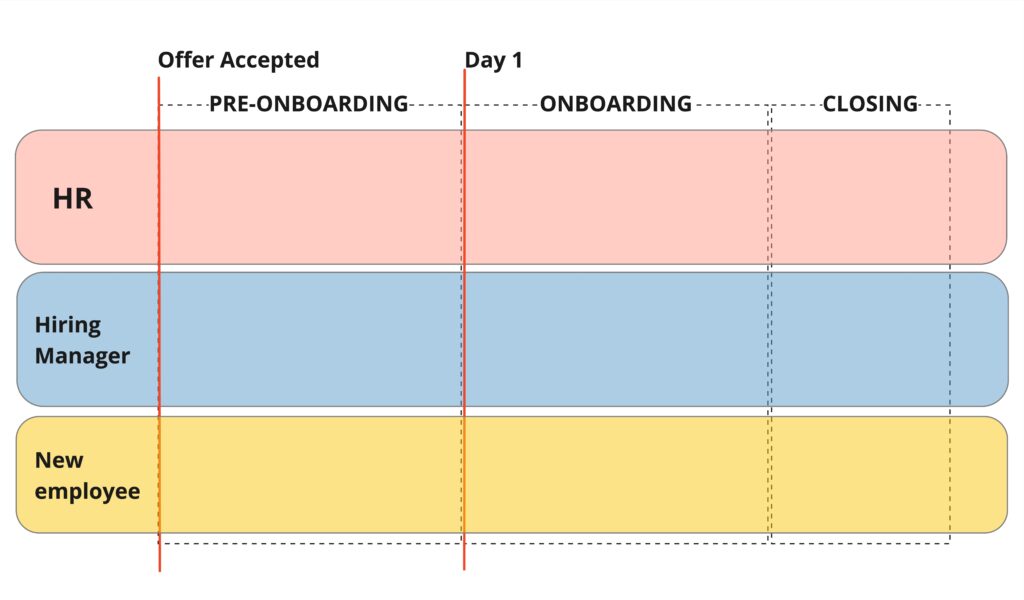
Pre-onboarding
The goal of the pre-onboarding phase is to set up the onboarding process for the new employee, complete all administrative tasks and ensure a smooth Day 1 for the employee. Here’s what needs to happen per role.Pre-Onboarding Tasks for HR / People & Culture
Set up the onboarding process for the new employee
Ideally, you have the onboarding process set up as a template workflow in your collaboration tool, or you use some other form of template. Regardless of where the process is stored, the first step is to launch the process for the new employee. This will include assigning responsibilities to the involved parties (often Hiring Manager, IT, Finance (for payroll), Admin for workplace setup) and the new employee. The template should include all responsibilities across everyone involved, so they have a clear set of tasks and deadlines to ensure a smooth start. Therefore, the template should include all of the following tasks, scheduled as laid out in the following.Contract and Paperwork
First, you want to send the contract to the employee for signature, then collect the signature of your internal signatory. Next, you’ll need to collect employee information. Typically this will include personal information for the employee file, as well as all information related to payroll and deductions. You also might need to send an NDA to the new employee and store it once you received the signed version.Set up employee file
You need to create an employee file, in which you collect all of the above information. If you’re using an HRIS (Human Resources Information System) like Bamboo HR, Gusto or Personio, you want to set up a record for the new employee there.
Onboarding new employees? Make sure you do it right. Book a free discovery call.
Set up payroll
You want to set up payroll, either in your payroll system or with your payroll department or service provider.Workplace setup
If your new employee will work in an office, the step that should happen next is to set up a workplace for them. This will include:- A dedicated desk (if you have dedicated desks / if you’re operating in a shared space you can skip this step)
- Laptop, PC and/or other hardware your new employee will need.
- Any other hardware items that the employee needs, e.g. access cards, etc.)
Workspace setup
Next to hardware, your new employee needs access to the central tools your organization uses. These typically are:- Email + Workspace (e.g. Google Workspace or Microsoft 365)
- Server and file access
- Chat messenger
- Central task management tools
- Time tracking
- Any other tools you use across the organization
Company Presentation, Values, Policies
You’ll likely have some company information that you might want the new employee to familiarize with before Day 1. This way, he or she will have a head start. In addition, there will often be policies around leave, code of conduct and other employee handbook topics that the employee can read before the start. If necessary, collect a signed confirmation that they’ve read and acknowledge the policies.Send the onboarding plan to the new employee
Lastly, and this is optional, it’s a good idea to send the onboarding plan to the new employee upfront. This will help them know what to expect and will prepare them for for a successful Day 1.Pre-Onboarding Tasks for the Hiring Manager
Also the hiring manager will have tasks to complete before the employee actually joins the department.Review and adjust assigned onboarding tasks.
You need to review and potentially adjust the tasks and due dates that have been assigned to you through the standard onboarding process. Some things might not be relevant, others you might need to add, depending on the role.Also, review the timeline and adjust dates to fit you and your team.Workspace and Software Access
Next to company-wide tools, there will always be a set of functional software that any department uses. You should set up the new user before Day 1 (watch out for expiry dates of invites). Tip: Add all tools you’ve given access to to the Todo-list of the new employee, so they know all the tools they should have access to.Define the new employees 30-60-90 day goals
This should be part of your standard onboarding process. Define what goals and milestones you want the new employee to achieve during their first 90 days. This can include both activity based milestones (meetings to have had, trainings to have completed), as well as outcome based metrics (tasks to have completed, tests to take, goals to achieve. Add these to the new employee’s todo list so they have clarity around what’s expected of them.Plan meetings and training sessions
Before the new hire arrives, you want to develop a plan regarding the meetings, training sessions and feedback sessions you want to have with the new employee. Importantly, you want to let the new employee know where and when you’ll be meeting them on their Day 1. This can be standardized from HR, or specific to your department or the specific role. The goal is to be clear about who the new hire needs to meet, what meetings they need to join and what touch points they need to have. Tip: It makes sense to follow a cadence of self-guided learning and face-to-face meetings in which you answer questions, resolve roadblocks and consolidate the knowledge acquired.Define mentors and buddy system
If you’re using a mentor or a buddy system in onboarding, where you pair the new employee with a seasoned mentor or another partner (buddy) who’s their main point of contact during onboarding, you need to define who this person is. Discuss their capacity and the onboarding process and goals with them, so they know what to expect.Make sure your process documentation is up-to-date
Onboarding a new employee is a great opportunity to evaluate your current set of process descriptions. Ideally, your process descriptions are the toolset that you reference in your training outline. This way, you can be sure that all training is in line with your actual way of doing things. If that’s not the case, don’t create different training material, instead ensure that your current process documentation is good enough and up-to-date so you can use it for training.
Onboarding
The actual onboarding starts on the new employee’s day 1. At this point, the content, logistics and goal of the onboarding should be clearly defined based on the work you’ve done during pre-onboarding.Onboarding Tasks for HR
From an HR perspective there are a number of tasks both for Day 1 of the new employee and for later in the process.Welcome Session (Day 1)
You might want to conduct a Welcome Session on Day 1. You can use this session to collect any missing paperwork or hand over the onboarding plan if not done by the Hiring Manager (see below)Company wide welcome message (Day 1)
If not done by the Hiring Manager, you might want to send a company-wide welcome message. Use the most common channel in your organization, which often is your chat software (Slack, MS Teams) or email.Monitor departmental onboarding
While all tasks should be assigned to the relevant people (Hiring Manager, specifically), you still want to track progress of all employees that are being onboarded. This might include:- Are the regular check-ins happening as needed
- Is the buddy system working
- And other things you have defined as part of your onboarding.
Hold check-ins with the new employee
In addition to the check-ins conducted by the hiring manager, it makes sense to conduct one or two sessions during the onboarding period. The goal of these sessions will be to understand how the new employee is doing, to get first-hand feedback about the departmental onboarding process and progress, and to understand if there are any things the new employee needs.Monitor probation period
If your new employee has a probation period, it’s your job to monitor it. Ideally it’s longer than your mapped out onboarding process, so you have enough time to collect input from the Hiring Manager after onboarding is completed. If the hiring manager decides to not extend the contract beyond the probation period, you need to terminate the new hire.Onboarding Tasks for the Hiring Manager
Latest on Day 1, the main responsibility for the onboarding process shifts from HR to the Hiring Manager. These are the things that need to be done.Welcome meeting (Day 1)
Meet your new hire as scheduled on their first day. The goals of these meetings are to get to know each other and to perform the tasks below. Depending on your schedule, you should plan for 60 to 90 minutes for this first touch point. The new employee should leave this meeting with a clear understanding of the onboarding plan and specifically, what to do next. In remote settings, this meeting will be a video call.Handover of Logins, Hardware and Workplace
During or after your welcome meeting, introduce the new employee to their workplace and handover the hardware they’ll be using for work. Collect and confirmations of receipt your IT or HR department might require. Show the new employee the list of all the accounts that have been created and walk them through how to log in.Introduction to team, colleagues and relevant players (Week 1)
Typically on Day 1, the new employee will also meet their team, i.e. their direct colleagues. Do an introduction round that includes both ice-breakers as well as discussing everyone’s responsibilities. This way, the new employee will know where to go. In many organizations, meeting the immediate team will not be enough. Depending on the role, introduce the new employee to other relevant stakeholders like neighboring departments and managers, people they will collaborate with closely, or management. If your employee deals with external stakeholders like clients, vendors or partners, plan out the introduction to them in detail. If you’re using a buddy or mentor system, introduce them to this person.Discuss Onboarding plan and goals (Day 1)
The most important takeaway of Day one, next to knowing the relevant people, will be for the new employee to have a clear understanding of the onboarding plan. Walk them through the task list specified during pre-onboarding. Discuss the tasks they need to complete, the timeline and assign responsibility to them. Also, discuss the goals and milestones the new employee needs to achieve. It is critical that the new employee understands that they’re accountable for a successful onboarding.Discuss upcoming meetings (Week 1)
Plan all check-ins with the employee, like 30, 60, and 90-day reviews. In addition, if you’re using a buddy or mentor system, facilitate those meetings being scheduled as well. The meetings you’re planning should follow a simple rule: Let the new employee do some self-study, or perform work, and then use the meetings to consolidate, answer questions and remove roadblocks. (see Secrets to Success).Hold meetings, check-ins and training sessions
Once schedule, be religious about sticking to the schedule meeting times. Rescheduling might be necessary here and there, but you can’t skip one of the meetings you have scheduled. This will show the new employee that he or she is a valued member of the team, that onboarding is a priority for you. And it will ensure that you remove any barriers that prevent the new employee from being operational as soon as possible.30-60-90 day review
Next to the meetings where you discuss the functional onboarding and questions, hold 30 minute checklins after 30, 60 and 90 days. Use them to assess how the onboarding process is progressing, how the new employee is doing and if there are any things you can to to make the onboarding even more successful.Onboarding Tasks for the New Employee
As discussed, the employee is accountable for the success of the onboarding. This specifically includes the following tasks.Complete onboarding tasks
The employee needs to tackle and complete the tasks laid out in the onboarding plan. In addition, it’s their responsibility to proactively seek resolution of any issues and to collect required information to complete the tasks.Prepare meetings and check-ins
Meetings during the onboarding need to be well-prepared by the employee. This might include:- Address missing information and ask questions
- Present work results for approval, assessment or guidance
- Discuss lessons learned and roadblocks
Onboarding closing and quality management
Your onboarding process needs to be continuously improved like any other process. For this, it’s vital to close the process properly and collect lessons learned.Closing tasks for HR
You need to manage the closing of the process. This specifically includes feedback sessions with the new employee about their onboarding experience. You can also use tools like questionnaires to formalize information captured. In addition, schedule time with the hiring manager to understand both the quality of the new employee and the quality of the onboarding process. Collect any insights that might help you to improve the onboarding flow for both parties involved, and add them to your onboarding process template. If you’re tracking KPIs for onboarding quality and other HR metrics, closing is the time to collect them (think: Hiring Manager Satisfaction with new hire after 90 days, onboarding experience ratings, etc.) Importantly, you want to also collect information about whether or not the Hiring Manager wants to keep the employee. If now, be sure to address termination before expiry of any probation period.Closing tasks for hiring manager
Conduct a final feedback session. This might be part of the 90-day checking, depending on the length of your pre-defined onboarding plan. In this session, give and collect feedback about the onboarding process. Also, this is a great time to set goals for the coming months for the employees. If you have a formalized goal setting and performance appraisal process, this might be the time to phase the employee in. Important: If you’re not happy with the new employee, let HR know so they can take action before the expiry of a potential probation period.Closing tasks for New Employee
The employee should use the closing of the onboarding phase to address any remaining questions that haven’t been answered during onboarding.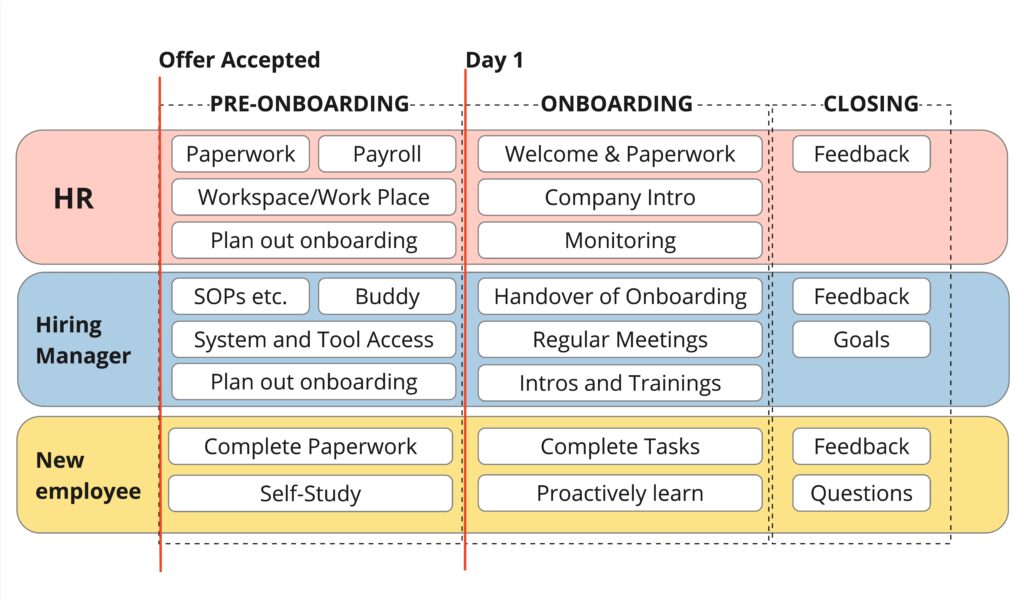
Summary of Secrets to Success
Here are some key things and best practice to make your onboarding process a success.
- Using a workflow tool to have the process ready when need it. So you don’t have to reinvent the wheel every time someone joins.
- You might want to split up your templates into general activities, that are relevant for every new hire, and departmental/role specific activities and goals.
- Transfer ownership of the onboarding to new hire: Starting with Day 1, they need to be responsible for their onboarding success. You provide the framework and tools needed.
- Manage expectations: Everyone involved, especially the new employee, need to know what the onboarding process will look like and what’s expected of them.
- Define clear timelines: Meetings, tasks and deliverables should have a clear timeline attached to them.
- To ensure great learning success and efficient use of time, try to always follow the sequence: Self-study or autonomous work by the new employee, then meetings to discuss and remove roadblocks. This will bring your onboarding to a new level.
Follow these steps and your onboarding will be a success.